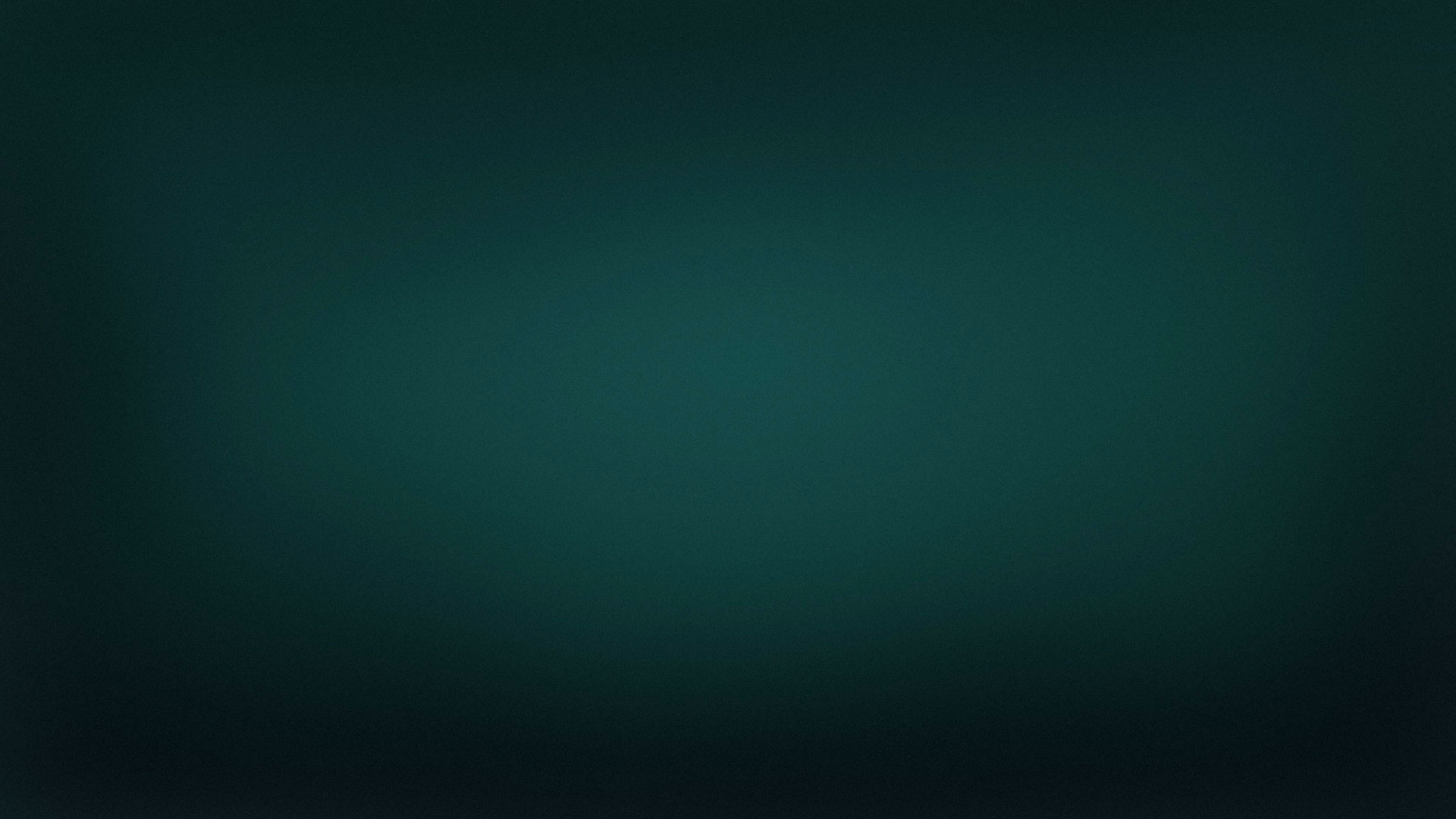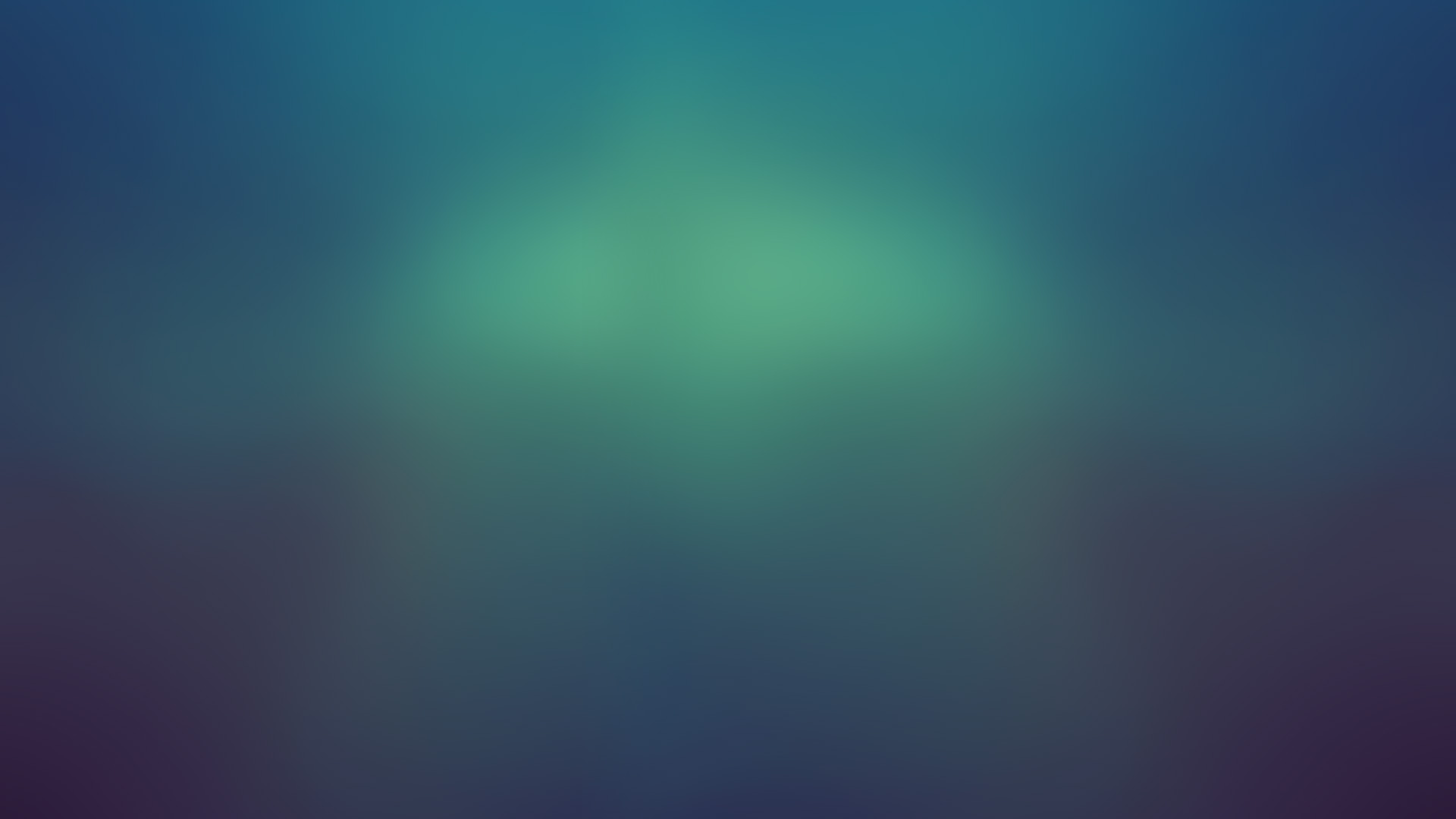Form Elements
Form controls
Textual form controls like <input>s, <select>s, and <textarea>s are styled with the .form-control class. Included are styles for general appearance, focus state, sizing, and more.
Sizing
Set heights using classes like .form-control-lg and .form-control-sm.
Readonly
Add the readonly boolean attribute on an input to prevent modification of the input’s value. Read-only inputs appear lighter (just like disabled inputs), but retain the standard cursor.
Custom Checkboxes and Radios
These are custom styled checkbox and radios in order to prevent browser's default design.
Default
Inline
Add class .custom-control-inline to make the inputs inline
Disabled
Custom checkboxes and radios can also be disabled. Add the disabled boolean attribute to the <input> and the custom indicator and label description will be automatically styled.