Text Counter
jQuery plugin to count words or characters and enforce min/max requirements.
Basic examples
Initiate the plugin with the following javascript function:
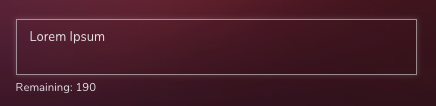
if($('.text-counter')[0]) {
$('.text-counter').each(function () {
var minLength = $(this).data('min-length') || 0;
var maxLength = $(this).data('max-length');
$(this).textcounter({
min: minLength,
max: maxLength,
countDown: true,
inputErrorClass: 'is-invalid',
counterErrorClass: 'text-red'
});
});
}Basic text counter with least options enabled
<div class="form-group">
<textarea class="form-control textarea-autosize text-counter" placeholder="Start typing..."></textarea>
<i class="form-group__bar"></i>
</div>Fires when a counter reaches the maximum word/character count.
<div class="form-group">
<textarea class="form-control textarea-autosize text-counter" data-max-length="100" placeholder="Start typing... (Max set to 100)"></textarea>
<i class="form-group__bar"></i>
</div>Fires when a counter reaches the minimum word/character count
<div class="form-group">
<textarea class="form-control textarea-autosize text-counter" data-min-length="10" placeholder="Start typing... (Min set to 10)"></textarea>
<i class="form-group__bar"></i>
</div>Files required:
| Type | Files |
|---|---|
| Custom SCSS | /src/scss/inc/vendor-overrides/_jquery-text-counter.scss |
| Javascript | /src/js/vendors/jquery-text-counter.js |
| Library |
/resources/vendors/jquery-text-counter/textcounter.min.js
|